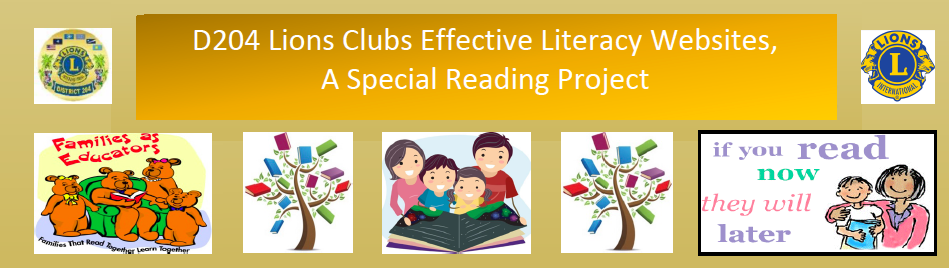Flocabulary is a learning platform that utilizes music and rap videos to enhance students' learning across various subject areas and grade levels. It's designed for K-12 students and offers multiple lessons and educational activities to help master standards and build cross-curricular academic vocabulary. Students can use Flocabulary to learn multiple subjects, including math, science, social studies, language arts, and life skills. Educators can access Flocabulary's resources, track student progress, and customize lessons to supplement instruction.
Flocabulary can be accessed:
- Website: https://www.flocabulary.com
- Social Media: Flocabulary has profiles on Twitter, Facebook, Pinterest, Instagram, and LinkedIn
*Featured in the ILA Guam Chapter October 2025 Newsletter.